Drox Operative Steam Gift






Description
Drox Operative is a starship action RPG with warring alien races, fierce space battles, a dynamic, evolving galaxy, and co-op multiplayer.As a Drox Operative it's NOT your job to manage all of those annoying people, build thousands of buildings, play nice with your enemies, or balance the budget. It IS your job to pick the winning side and maybe even help them conquer the galaxy if you're being nice, more importantly though is to rake in as many credits as possible, well that and build the coolest, deadliest ship in the known universe. Not many screw with an Operative captaining a Dreadnaught!
System requirements
Windows
- OS
- XP or newer
- Processor
- 1.5 GHz Pentium 4
- Memory
- 256 MB RAM
- Graphics
- GeForce 2 or better
- Network
- Broadband Internet connection
- Storage
- 200 MB available space
Mac
- OS
- OS X 10.4 (Tiger) to 10.14 (Mojave)
- Processor
- 1.5 GHz processor
- Memory
- 256 MB RAM
- Graphics
- GeForce 2 or better
- Network
- Broadband Internet connection
- Storage
- 200 MB available space
- Additional Notes
- OS must support 32 bit applications!
Linux
- Processor
- 1.5 GHz processor
- Memory
- 256 MB RAM
- Graphics
- GeForce 2 or better
- Network
- Broadband Internet connection
- Storage
- 200 MB available space
Activation details
Go to: http://store.steampowered.com/ and download STEAM client
Click "Install Steam" (from the upper right corner)
Install and start application, login with your Account name and Password (create one if you don't have).
Please follow these instructions to activate a new retail purchase on Steam:
Launch Steam and log into your Steam account.
Click the Games Menu.
Choose Activate a Product on Steam...
Follow the onscreen instructions to complete the process.
After successful code verification go to the "MY GAMES" tab and start downloading.
Click "Install Steam" (from the upper right corner)
Install and start application, login with your Account name and Password (create one if you don't have).
Please follow these instructions to activate a new retail purchase on Steam:
Launch Steam and log into your Steam account.
Click the Games Menu.
Choose Activate a Product on Steam...
Follow the onscreen instructions to complete the process.
After successful code verification go to the "MY GAMES" tab and start downloading.







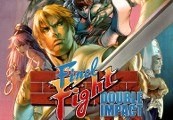

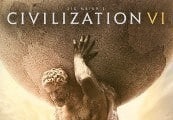

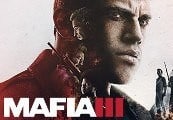

Reviews
There are no reviews yet.