- ×
-
×
Soul Gambler Steam CD Key1 ×$0.46
- ×
Torchlight PC Steam Gift






Description
Behold Torchlight, a fresh new Action RPG franchise developed by Runic Games. Torchlight is being developed in Seattle by a veteran team composed of the designers and leads of projects like Diablo, Diablo II, Mythos, and Fate. Our team has spent many years honing and evolving this unique style of gameplay. The adventure is set in the mining settlement of Torchlight, a boomtown founded on the discovery of rich veins of Ember – a rare and mysterious ore with the power to enchant or corrupt all that it contacts. This corruptive power may have dire consequences however, and players set out into the nearby mountains and depths below to discover the full extent of Ember’s influence on the civilizations that have come before. Runic Games will initially release Torchlight as a standalone Single Player game, Torchlight will be released in the latter part of 2009 as a download or in box. Following the single player release, work will commence on a fully-featured MMO version. Features Players will choose from among three character classes, and venture from the safety of the town of Torchlight into randomly generated dungeon levels, with a huge variety of creepy monsters, endless variations of loot to find, and quests to complete. The endless randomization ensures a long-lived gameplay experience. Randomization – Our level layouts are randomly created, so each adventure is unique. Monsters, treasures, puzzles, and items are also different each time you embark on an adventure Easy, approachable interface – Torchlight is designed to be easy to play right from the beginning. The intuitive interface gives players easy access to a rich and varied world Retirement System – Once characters are sufficiently leveled up, they can “retire” and bestow specific benefits and perks to new characters Pets – Players will choose a pet to accompany them. Pets can level up along with the player, and will help in battle, carry items, and perform a variety of helpful services Character Classes – Players will create and customize a character from one of three classes available, and choose an animal companion. Through cosmetic choices, skill path decisions, and the treasures they acquire, each character will be custom-tailored and different Fishing – Players can take a break from the high-energy pace of adventuring to visit one of the fishing holes and relax and see what they can catch. Fish have interesting benefits for the player and pet, and other rewards can also be discovered Included Editor – Runic Games is embracing our modding community by including an editor so our players can create and design their own content Steam Cloud – Save your game progress to the Steam Cloud and resume from another computer. However, save games are not cross platform; PC saves will not migrate to Mac and vice-versa.










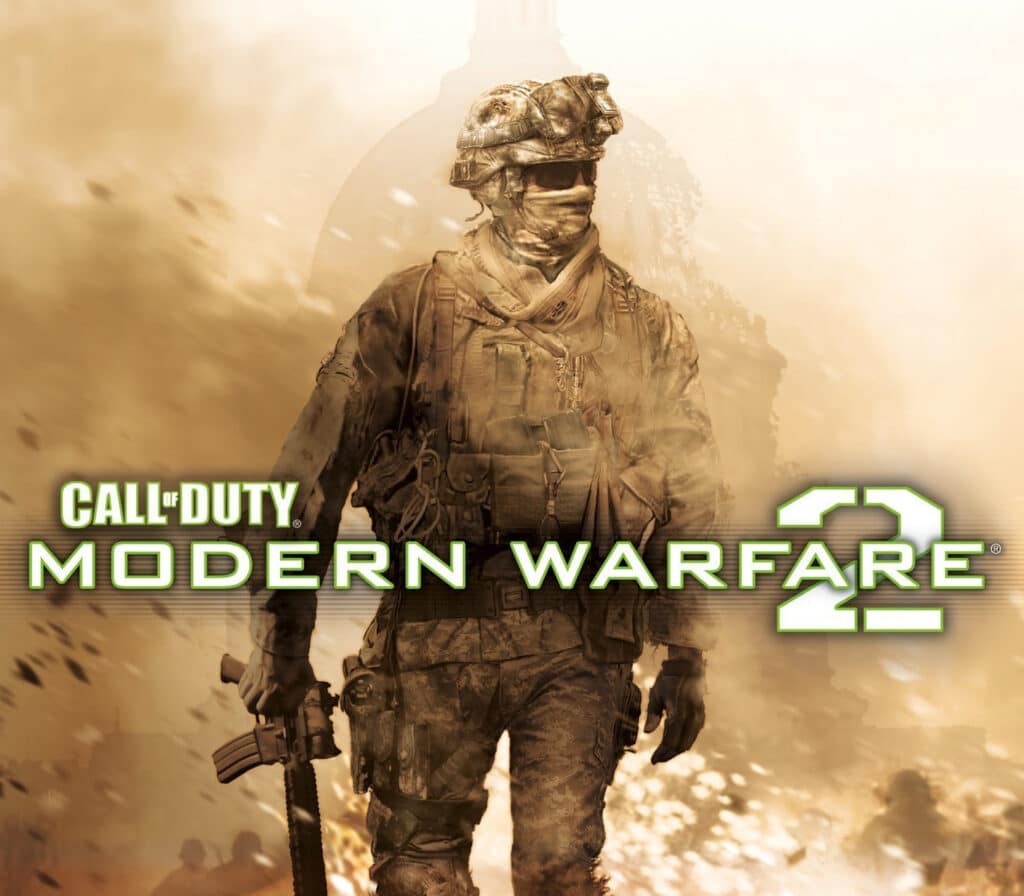
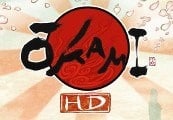
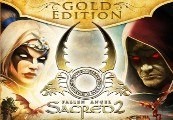



Reviews
There are no reviews yet.