Journey of a Roach Steam Gift








Description
Nuclear war, post apocalypse, barren and lifeless wastelands.Lifeless? Not so much!Mutated insects have made their home in a bomb shelter and they're set on exploring the world.Let this point&click adventure welcome you to a hilariously bizarre end time world and join the roaches Jim and Bud on their journey to the surface.Journey of a Roach tells the story of two roach-buddies, who want nothing but see the surface world.On their way up, they meet all kinds of bizarre and ludicrous insects inhabiting the post-apocalyptic earth. In atmospheric 3D point&click adventure style you'll take control of Jim the roach through the bomb shelter, effortlessly crawling your way along walls and ceilings. This innovative and dynamic game mechanic creates opportunities for a wholly new puzzle design. Fondly designed speechballoons offer an unconventional new dialogue experience and the soundtrack delivers and atmospheric, post-apocalyptic mood.Key FeaturesPoint&click Adventure in a unique environmentCrawl along walls and ceilings, exploring secret underground Innovative controls create dynamic game mechanicsAtmospheric 3D comic style worldTwo charming, memorable protagonists with humorous, nonverbal means of communication
System requirements
Activation details
Click "Install Steam" (from the upper right corner)
Install and start application, login with your Account name and Password (create one if you don't have).
Please follow these instructions to activate a new retail purchase on Steam:
Launch Steam and log into your Steam account.
Click the Games Menu.
Choose Activate a Product on Steam...
Follow the onscreen instructions to complete the process.
After successful code verification go to the "MY GAMES" tab and start downloading.







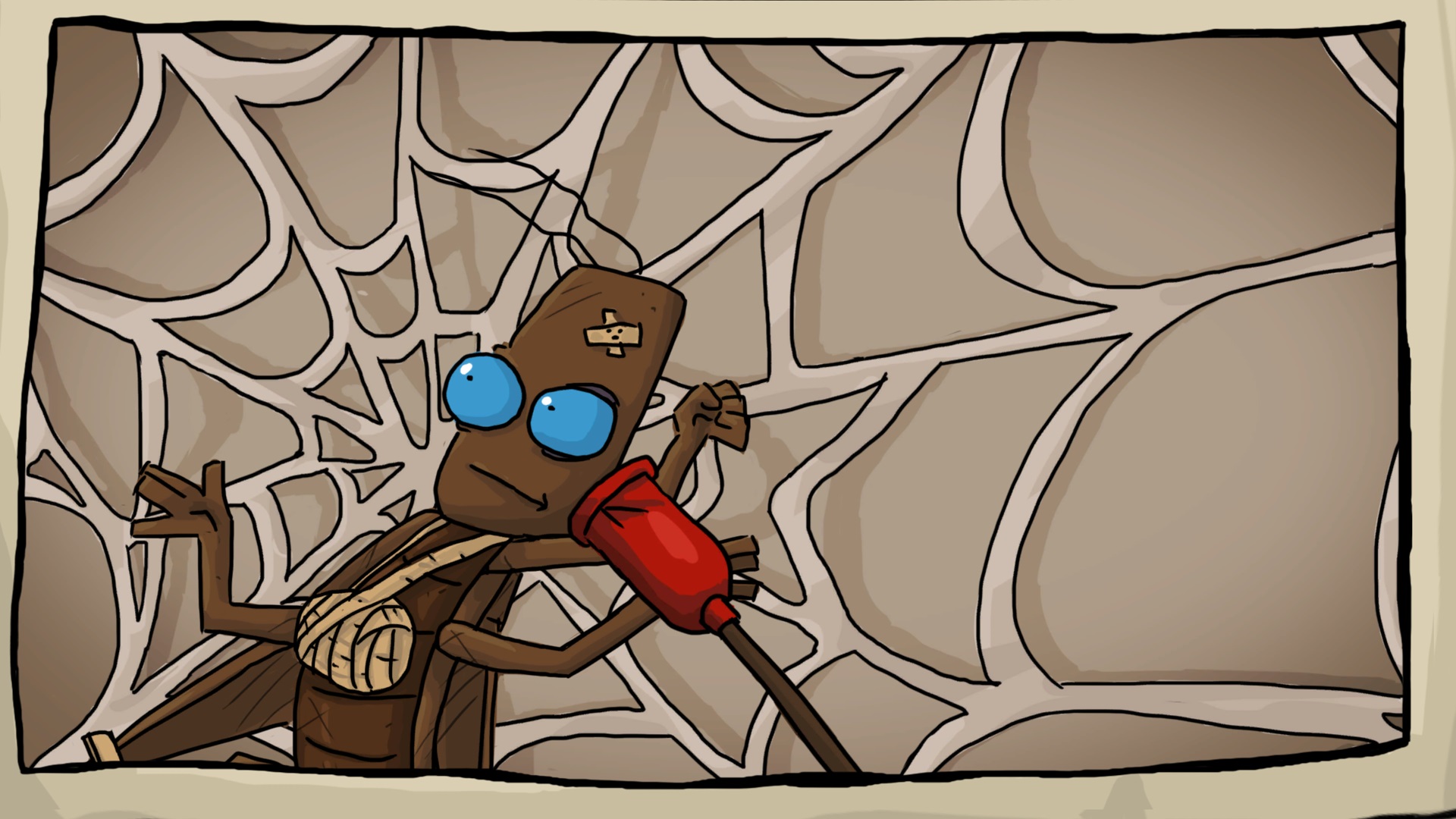

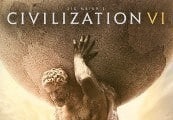
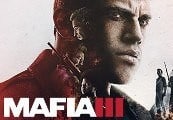

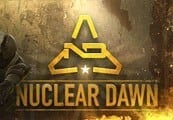

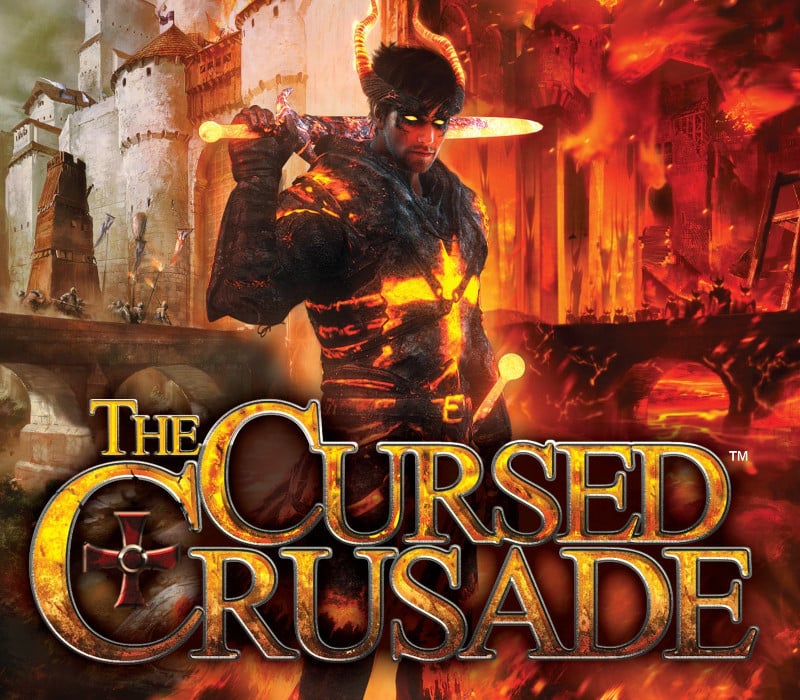
Reviews
There are no reviews yet.